 There are a lot of tablet with full version of Windows on the market however no doubts, the Microsoft Surface line is the one with more innovative and sophisticated development. The Pro line attempts to beat the laptops again with its new third generation tablet and it seems to the most provocative one so far. It’s stronger and more easy to work with. Despite some questionable things like the detachable keyboard, it’ll be a tough competitor.
There are a lot of tablet with full version of Windows on the market however no doubts, the Microsoft Surface line is the one with more innovative and sophisticated development. The Pro line attempts to beat the laptops again with its new third generation tablet and it seems to the most provocative one so far. It’s stronger and more easy to work with. Despite some questionable things like the detachable keyboard, it’ll be a tough competitor.
Microsoft Surface Pro 3 improved a lot, there are bigger screen and thinner, lighter body compared to predecessor. The screen is increased from 10.6-inch to 12-inch, the body weight decreased from 2lbs to 1.76lbs and the thickness from 0.53-inch to 0.36-inch. The VaporMg exterior got a brighter color and the Microsoft button placed on the right side instead of the bottom. The 12-inch and 3:2 ratio with 2160 x 1440 resolution means 216PPI approximately, it’s a very impressive screen. Also excellent the brightness and viewing angle however very bright environment can cause a slight reflection.
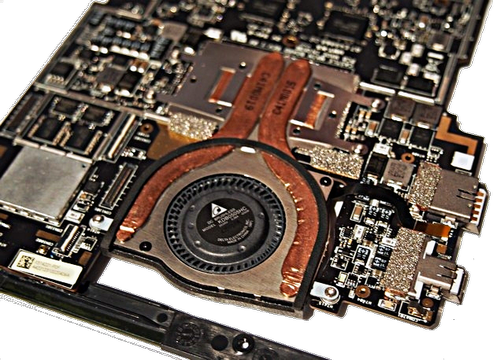 It’d be hard to find any other tablet with stronger performance than Surface Pro 3 for now. Related to SSD and memory, there are 64GB or 128GB storage with 4GB RAM and 256GB or 512GB storage with 8GB RAM. Still the Haswell architecture which was upgraded in Surface Pro 3 and related to CPU, there are 1.5GHz i3 with Intel 4200, 1.9GHz i5 (2.9GHz turbo) with Intel 4400 and 1.7GHz i7 (3.3GHz turbo) with Intel 5000 graphics. Obviously, there are gap between prices of each version. Wi-Fi 802.11ac and Bluetooth 4.0 are implemented in all model.
It’d be hard to find any other tablet with stronger performance than Surface Pro 3 for now. Related to SSD and memory, there are 64GB or 128GB storage with 4GB RAM and 256GB or 512GB storage with 8GB RAM. Still the Haswell architecture which was upgraded in Surface Pro 3 and related to CPU, there are 1.5GHz i3 with Intel 4200, 1.9GHz i5 (2.9GHz turbo) with Intel 4400 and 1.7GHz i7 (3.3GHz turbo) with Intel 5000 graphics. Obviously, there are gap between prices of each version. Wi-Fi 802.11ac and Bluetooth 4.0 are implemented in all model.
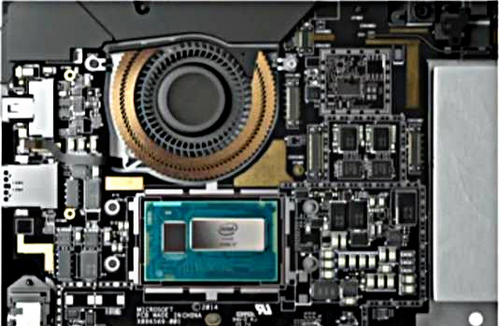 The battery is 42Wh and the device consumes between 3W and 9W which is an average in this category and the official promise is 9 hours run time approximately. The high quality screen probably the most significant drain on the battery and the first thing to consider when try to increase battery. There is a soft rustling of the fan when hardwares must to work on high performance otherwise the entire device is silent.
The battery is 42Wh and the device consumes between 3W and 9W which is an average in this category and the official promise is 9 hours run time approximately. The high quality screen probably the most significant drain on the battery and the first thing to consider when try to increase battery. There is a soft rustling of the fan when hardwares must to work on high performance otherwise the entire device is silent.
The well designed body is built with all the useful ports. The Charger connection, Mini Display and USB 3.0 ports are located on the right side. The Headset jack is above the volume buttons on the left side. Both, the charger and keyboard ports are magnetic. The stereo speakers with Dolby technology provides clear sounds. The front and the rear camera are 5MP which is a basic category although they are working great while video chat.
The new aluminum Surface pen is powered by one AAAA battery and two 319 coin cell for the buttons. Questionable step was to drop the Wacom technology with 1024 levels of pressure which required a plus surface on the screen and build the pen with N-Trig system with 256 levels of pressure. It was a necessary step to get a more lighter, smaller pen and it seems, there are no significant downgrade related to professionals feedback.
 Kickstand is more easy to handle into multiple position, it feels stable enough with all angle. Because their small size, the keys of the touch and type cover are close together however still convenient to type on both. Touch cover is a useful feature keyboard and type cover is more convenient solution with 3 levels of backlight. The Fn key gives all the necessary option and we can set the default function keys with Fn+CapsLock. Both keyboard can be used with slightly raised position for more comfortable typing. Microsoft Surface 3 performs well through all kind of job and situation. Basically all components was developed thoroughly and the entire device is more balanced. Really easy to navigate on this high resolution screen and it’s more convenient with the new Surface pen. Now, It’s just a more appropriate statement that Surface Pro 3 is rather a laptop as well.
Kickstand is more easy to handle into multiple position, it feels stable enough with all angle. Because their small size, the keys of the touch and type cover are close together however still convenient to type on both. Touch cover is a useful feature keyboard and type cover is more convenient solution with 3 levels of backlight. The Fn key gives all the necessary option and we can set the default function keys with Fn+CapsLock. Both keyboard can be used with slightly raised position for more comfortable typing. Microsoft Surface 3 performs well through all kind of job and situation. Basically all components was developed thoroughly and the entire device is more balanced. Really easy to navigate on this high resolution screen and it’s more convenient with the new Surface pen. Now, It’s just a more appropriate statement that Surface Pro 3 is rather a laptop as well.



