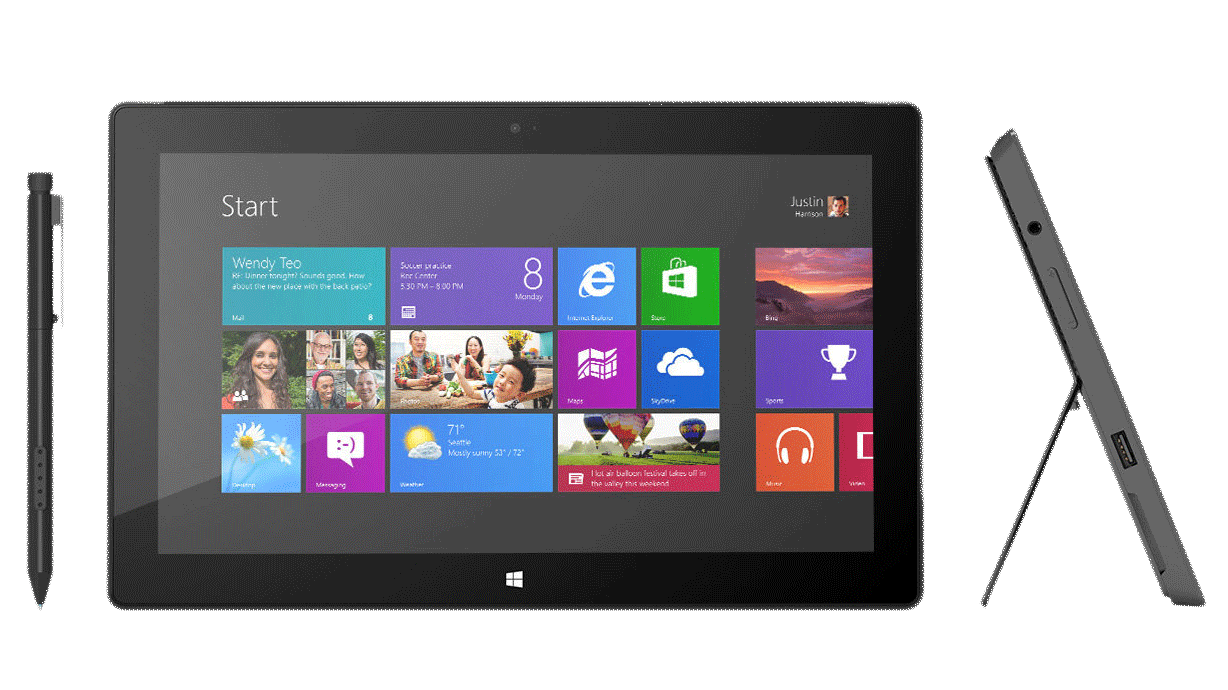Microsoft Surface Pro is characterized by the same clear design like the RT version and the exterior material is made of the same VaporMg alloy. The air inlets on each side indicates the stronger hardware, the passive cooling just wasn’t enough for Surface Pro during its workout. Stronger hardware needs bigger body, Surface Pro is thicker than its smaller companion and it weighs 2lbs.
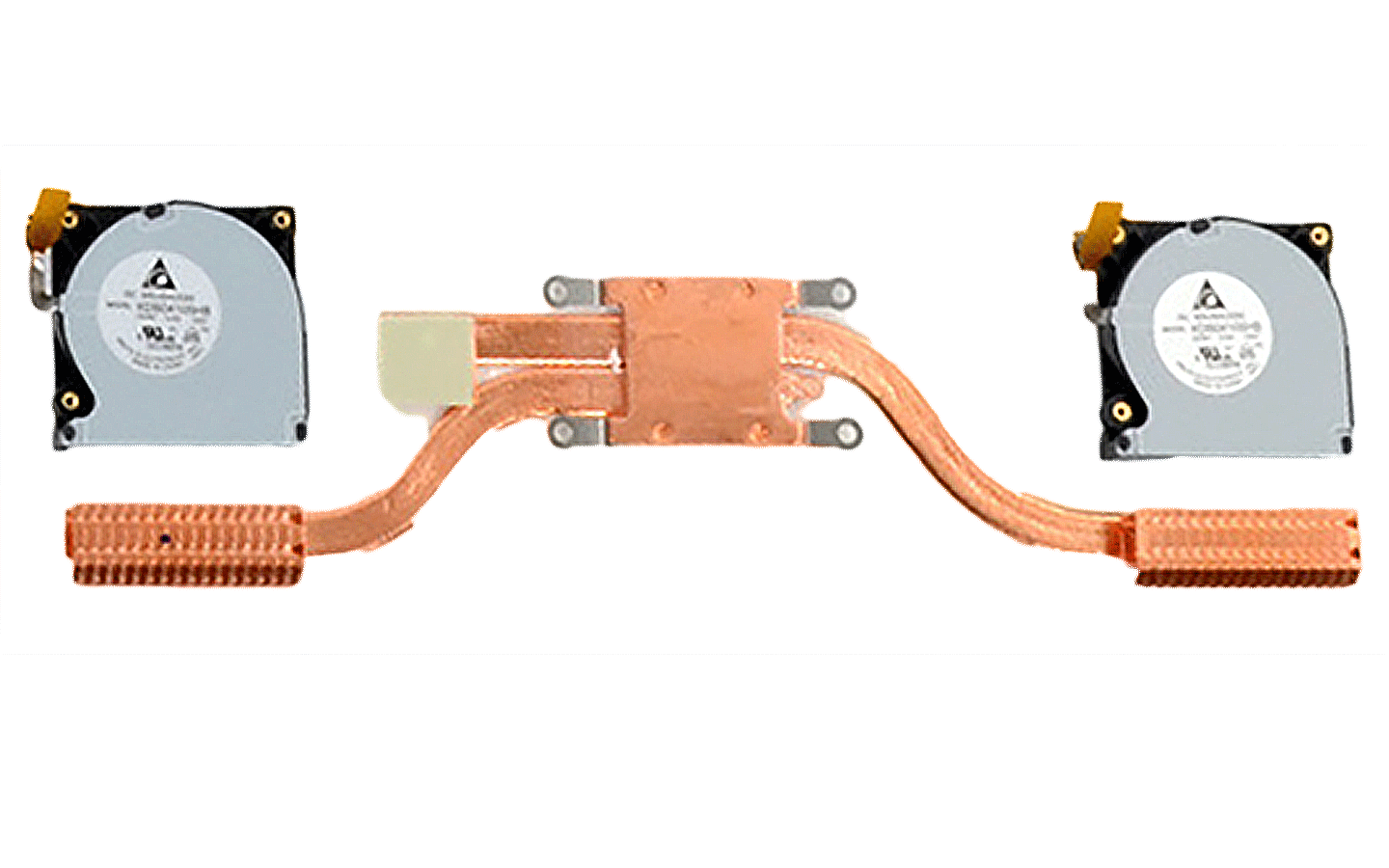 Both fan still standby until higher load. They’re spin up quietly after more difficult and heavy jobs. The magnetic keyboard and kick-stand seems more improved on this structure. The device is powered by an Intel Core i5 processor which is an energy saving, reduced voltage ULV model. The Surface Pro is prepared with 4GB of RAM and there are two version, one with 64GB and an other with 128GB storage capacity. Windows needs 22GB and the recovery partition needs 10GB storage space approximately. A micro SDXC slot is included. The Surface Pro classified as a high performance computers and it’s reflected in battery run time too. The i5 CPU and the Full HD IPS unfortunately eat up the 43W-h battery, 4-5 hours run time estimated on average which is a drawback for battery life. Should have been improvement in this issue. On the other hand, there is no better performance by devices with similar capacity at this time.
Both fan still standby until higher load. They’re spin up quietly after more difficult and heavy jobs. The magnetic keyboard and kick-stand seems more improved on this structure. The device is powered by an Intel Core i5 processor which is an energy saving, reduced voltage ULV model. The Surface Pro is prepared with 4GB of RAM and there are two version, one with 64GB and an other with 128GB storage capacity. Windows needs 22GB and the recovery partition needs 10GB storage space approximately. A micro SDXC slot is included. The Surface Pro classified as a high performance computers and it’s reflected in battery run time too. The i5 CPU and the Full HD IPS unfortunately eat up the 43W-h battery, 4-5 hours run time estimated on average which is a drawback for battery life. Should have been improvement in this issue. On the other hand, there is no better performance by devices with similar capacity at this time.
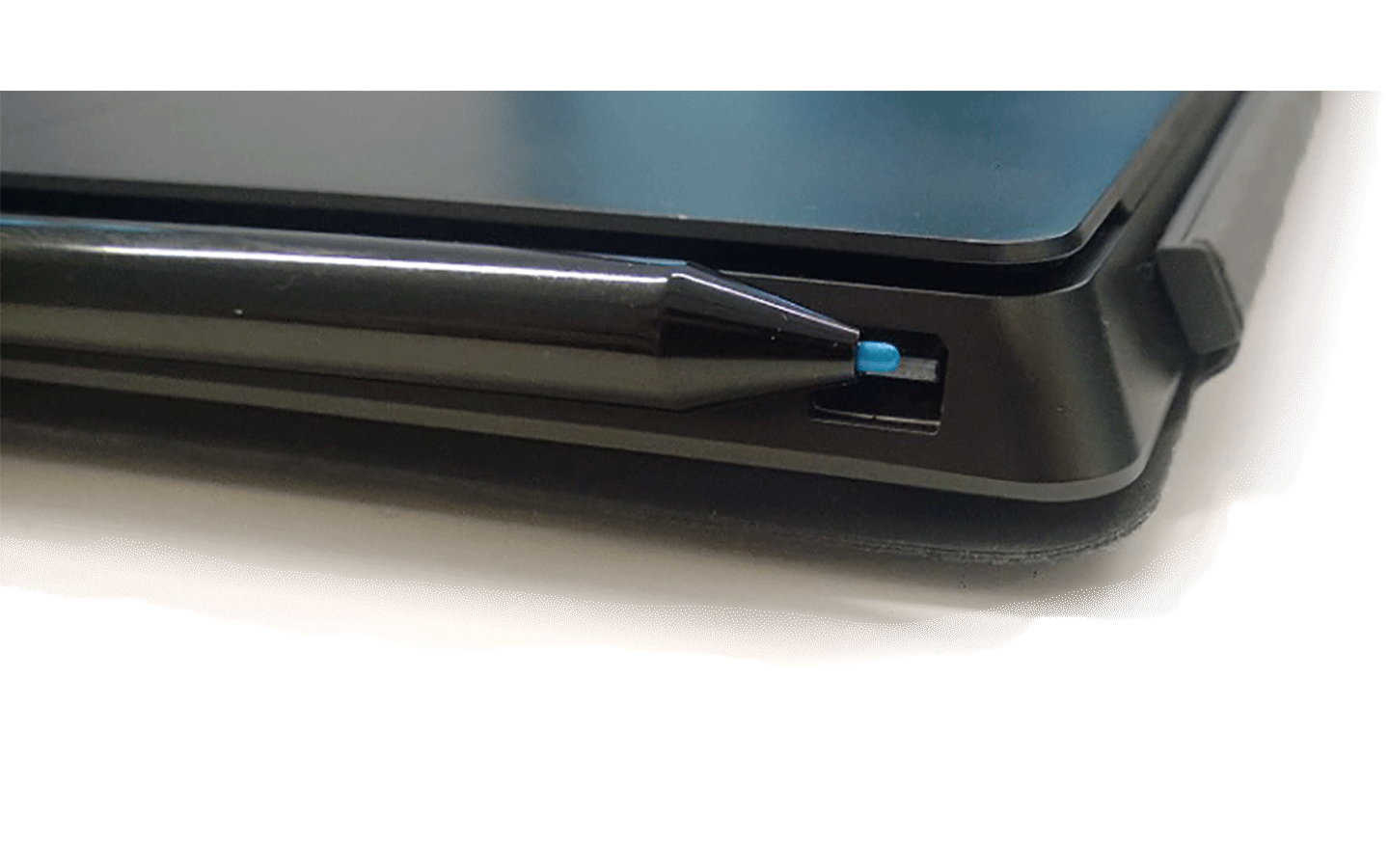 The front and rear camera are the same 720p and the stereo speakers have the same performance and quality as a general laptop speaker. Anyone, who familiar with Wacom Pens, immediately knows that the pressure sensitive pen provides a high-quality drawing and writing experience. In additionally, it’s fully compatible with Surface Pro. Also this pen can be attached magnetically near to the screen. The Touch Cover and Type Cover keyboards are separately available accessories to the Surface Pro, which serve as protection too. These are connected with the same magnetic way and full functionality. When the keyboards are folded to the screen, the device goes into sleep mode. The keyboard inactive and the device can be used as a tablet when the keyboard is folded back.
The front and rear camera are the same 720p and the stereo speakers have the same performance and quality as a general laptop speaker. Anyone, who familiar with Wacom Pens, immediately knows that the pressure sensitive pen provides a high-quality drawing and writing experience. In additionally, it’s fully compatible with Surface Pro. Also this pen can be attached magnetically near to the screen. The Touch Cover and Type Cover keyboards are separately available accessories to the Surface Pro, which serve as protection too. These are connected with the same magnetic way and full functionality. When the keyboards are folded to the screen, the device goes into sleep mode. The keyboard inactive and the device can be used as a tablet when the keyboard is folded back.
The full Windows 8 Pro operating system installed on the hardware. However in some cases, some software difficult to use on this device because of the relationship between small screen and high resolution, certain program simple not prepared for this. There are software from Microsoft and a lot application from other brands which aren’t easy to use on 10.6 inch and 1920 x 1080 resolution display. Even some default, traditional Windows program confront with this image size and resolution ratio. However, Microsoft upgrade quiet expected in this case. Programs from metro interface already designed for this screen size and resolution ratio and all of them beautifully displayed.
The battery and the compatibility issue between some program and the screen still drawback but don’t forget the real purpose of this device. Surface Pro is a tablet and laptop at once and there is no other device with this capability and functionality when its released.