Microsoft published Windows 8 and the Surface device at the same time. The whole construction made by Microsoft which means they built the hardware too. The Windows RT developed for ARM-based SOC (system on chip).
The body was made of magnesium alloy, namely Vapor Mg. The whole exterior looks very durable with the sharp corners, which is black or dark gray, called Dark Titanium. On the front, it has one of the camera above the screen, a light sensor and the Windows key. We’ll find the power button on the top. On the right side there are HD video output, full-size USB 2.0 port and the magnetic charger plug. 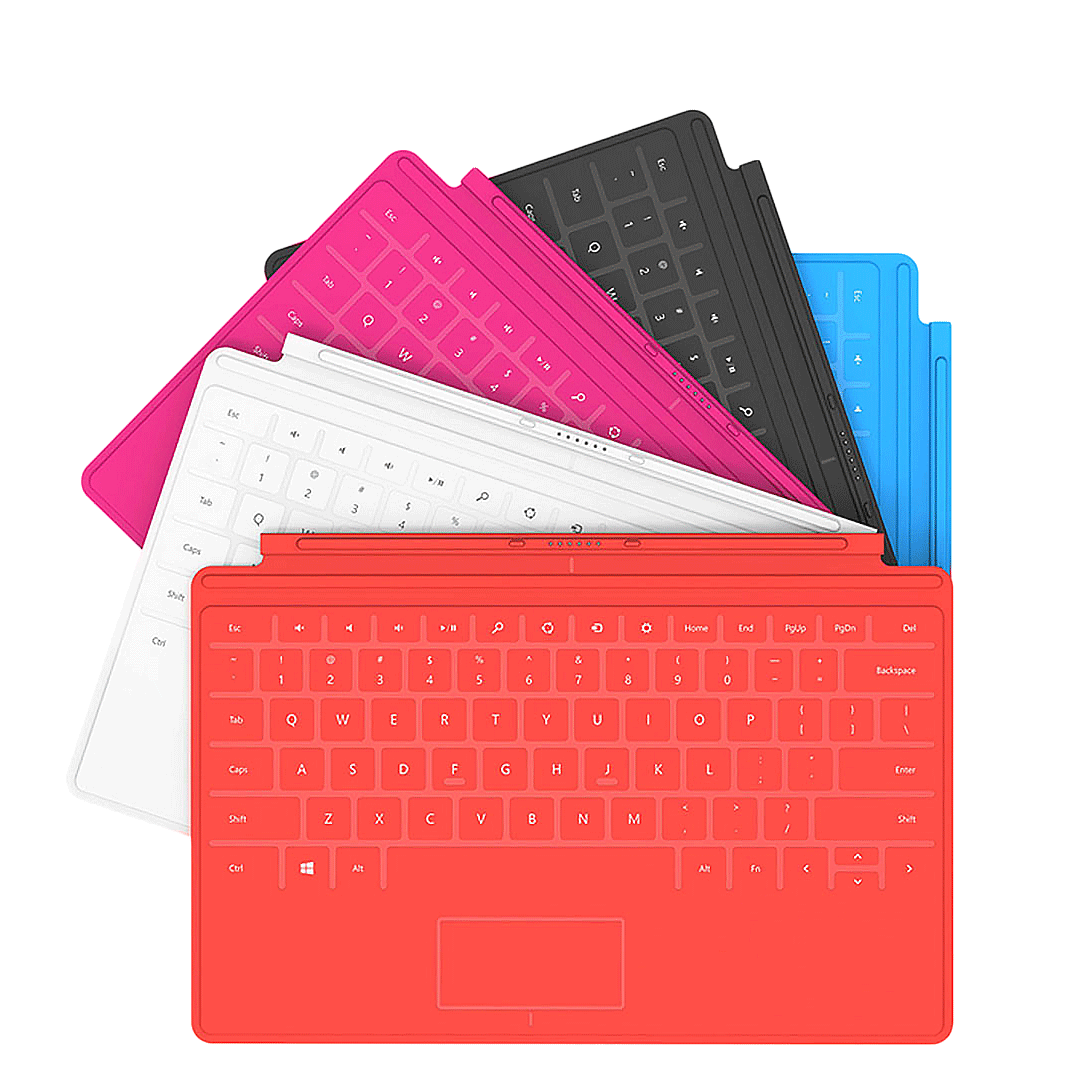 On the left it has a Headset jack, the physical volume buttons and the Cover port located at the bottom. On the back – behind the fold-out stand – we can find the micro SDXC card slot which is able to expand the storage size. The stand can be adjusted to fixed 22 degree angle. The Surface weights 1.5 lbs and the separately sold Touch Cover is 0.45lbs. Two types of keyboards available for the Surface, Touch Cover and Type Cover and both placed with a magnet. The Type Cover recommended for fast typing which is a physical keyboard.
On the left it has a Headset jack, the physical volume buttons and the Cover port located at the bottom. On the back – behind the fold-out stand – we can find the micro SDXC card slot which is able to expand the storage size. The stand can be adjusted to fixed 22 degree angle. The Surface weights 1.5 lbs and the separately sold Touch Cover is 0.45lbs. Two types of keyboards available for the Surface, Touch Cover and Type Cover and both placed with a magnet. The Type Cover recommended for fast typing which is a physical keyboard.
The screen is 10.6 inch with 16:9 aspect ratio and 1366 x 768 resolution. The device automatically increases the brightness in brighter environment and vice versa. 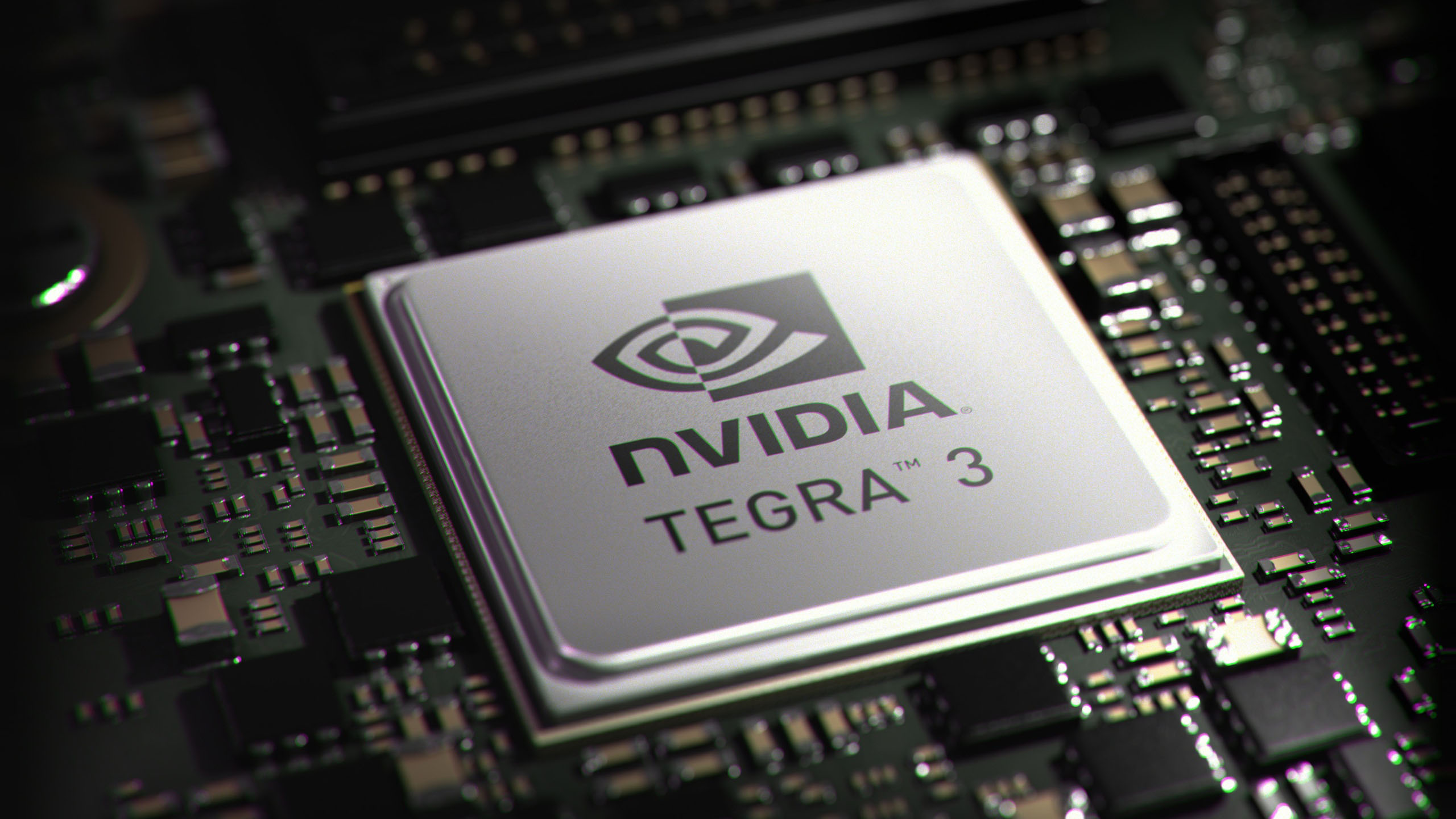 The processor is a 1.3GHz NVIDIA Tegra 3 with 2GB of RAM. The Microsoft Surface was released with 32GB and 64GB versions and the system needs 16GB approximately although the storage can be expand with micro SDXC card. On average, the battery run-time is more than enough for one day even if it’s used on higher load.
The processor is a 1.3GHz NVIDIA Tegra 3 with 2GB of RAM. The Microsoft Surface was released with 32GB and 64GB versions and the system needs 16GB approximately although the storage can be expand with micro SDXC card. On average, the battery run-time is more than enough for one day even if it’s used on higher load.
Windows RT brought WIMP functions which is well known in the traditional Windows systems. WIMP stands for “windows, icons, menus, pointer”, denoting a style of interaction using these elements of the user interface. This matters a lot, when we do complex operations with more than one programs while our work. Unfortunately, this system seems to be stopped here. We can use only the built-in and downloadable programs. For example, the main built-in programs are the Office Word, -Excel, -PowerPoint, OneNote, Internet Explorer, File manager, etc.
The multi-user and network features and the trustful USB compatibility the main benefits in Windows RT which are well known in traditional Windows. The system can be separated more than one account for each user (data, permissions, etc.) so it can be easily shared between users in a family for example. Also available the whole trustful network system, we can connect any device with Windows compatible system easily. We can do this without any specific applications and then the system is ready to serve us on these networks for example with all the file manager and multimedia features.
Disadvantage of the system is the poor Store for applications compared to Apple or Android for now. In the other hand, the Microsoft Surface is assembled very carefully and every Windows RT software fulfill the expected reliability and functionality.
If we realize what type of device the Surface really is, we should consider some fact. No one expected from any tablet a complex Microsoft Windows functionality until Microsoft Surface appeared. Not even from an iOS or Android. Then why most of us sought for a full Windows, for a full system on this device? The answer is obvious, because the Surface was manufactured by Microsoft.




